Lightsabers: Vocabulary
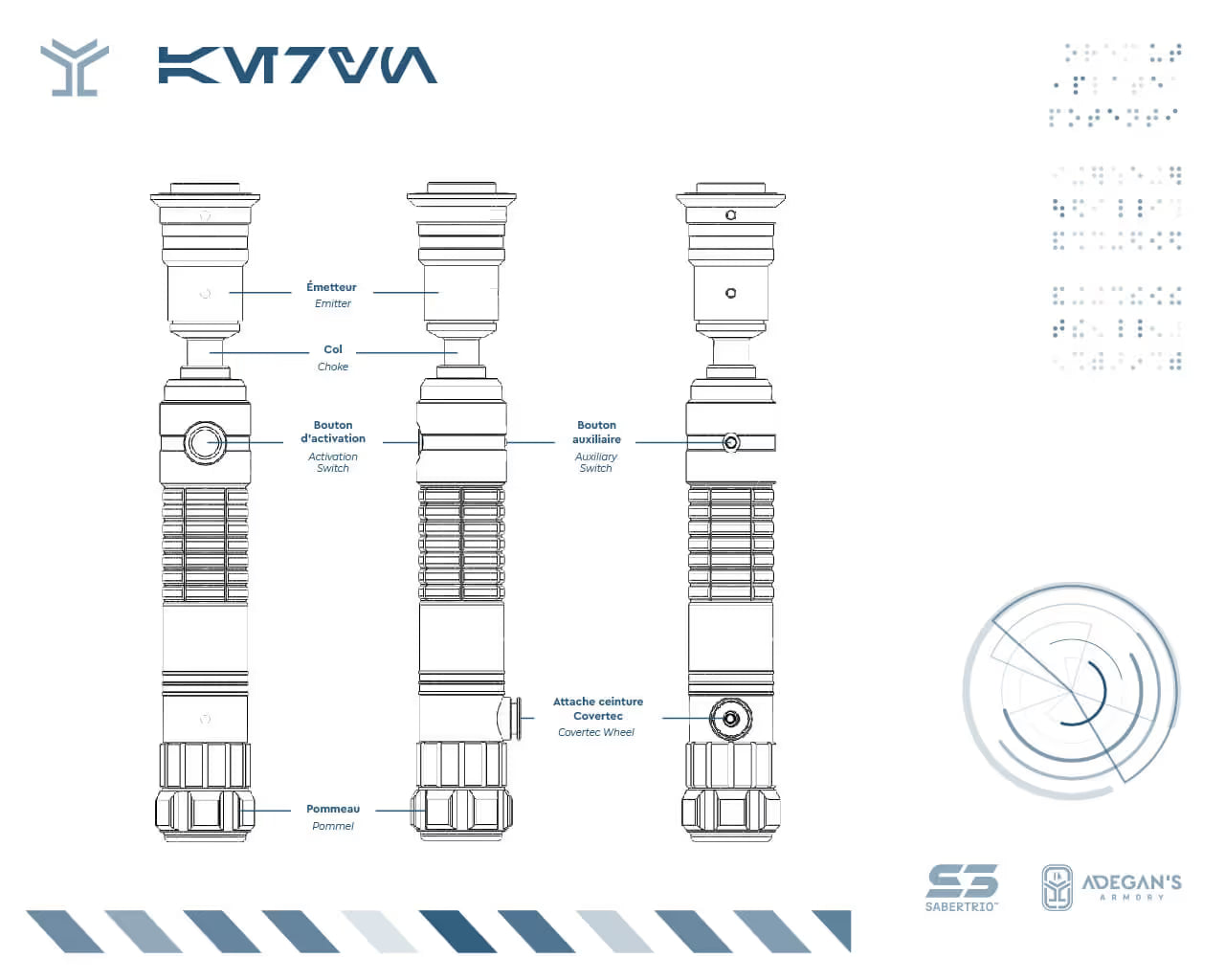
Like any field, lightsabers have their own vocabulary. In the case of those designed by Sabertrio, it's very simple: the modules are always the same, only the design changes. In general, these terms tend to become more and more standard, inspired by the saga.
Emitter: upper part of the lightsaber in which the blade is housed. It generally has two retention screws, one to stabilize the blade, and one to stabilize the LED housed in the hilt.
Neck: called “Choke” in English, it is a zone with a reduced diameter that can have several shapes and whose main purpose is to provide a point of support for performing rotational movements with the lightsaber.
Hilt: central part of the lightsaber in which the electronic components and the battery are housed. Not to be confused with the literal translation of “Hilt” in English which also means “Handle” but in the sense that the lightsaber is a hilt, which activates a blade. Here we are talking about the equivalent of the “Grip” which is the part of the hilt where the user places their hands.
Activation button: lightsaber power switch, which on Sabertrio lightsabers is always in the form of a circular push button.
Auxiliary button: button located opposite the activation button and which facilitates the use of the various lightsaber functionalities.
Covertec belt attachment: circular aluminum piece located just before the pommel which allows you to hang your lightsaber in a belt clip.
Pommel: at the base of the lightsaber, it lets sound effects pass through via several slots. When it is removed, a coupler can be attached to it in order to create a double lightsaber configuration.
Lightsabers: Ranges
Stunt: Designed primarily for sports practice, the Stunt lightsaber has no special effects and does not emit sound, which gives the battery a much better lifespan. The blade is designed for contact and is available in six colors. Several finishes are available for the hilt while remaining at a more accessible price.
FX-E: The FX-E lightsaber is the perfect compromise between immersion and sports practice. Equipped with a Delrin chassis which houses an on-board electronic system, it offers both a sound bank with numerous presets, as well as visual effects with many customization options for the blade. The FX Europe range was designed specifically for the European market by Sabertrio and is exclusively available at Adegan's Armory.
Neo: A collector's item or high-end accessory for an outfit, the Neo lightsaber is an exceptional product containing all the latest existing technologies both in the lightsaber itself and in the blade that accompanies it. Very complete in terms of special sound and visual effects, it is therefore not recommended for any combat activity.
Blades: Types
Lightsaber blades come in two versions: Stunt and Neo.
The first category, as its name suggests, is intended for contact activities. It is a hollow blade whose illumination is provided by a diffusion film which captures the light provided by the single-color LED located in the emitter. Nowadays, technology makes it possible to have very correct illumination with this model, the possibility of using it in sports practice therefore being at the cost of personalization (colors and visual effects).
The second is a blade containing within its structure hundreds of LEDs distributed over two bands on the diffusion film. The base of the blade is equipped with a PCB connector which communicates with the electronics embedded in the hilt of the lightsaber. Although the whole is protected by polyethylene foam, contact activities are strongly discouraged outside of choreographed activities where contact is mimicked or of low intensity.
It should be noted that these blades are not interchangeable. The presence of a connector on the Neo blades means that they do not work with lightsabers from other ranges which project light directly into the tube. In the same way, Stunt blades which do not have a connector and a hollow blade do not work when they are connected to a Neo lightsaber which needs to communicate with an electronic module and does not project light.
Blades: Length
Shoto (24" - 61 cm): Short blade aimed more particularly at children but may also be suitable for a lightsaber used in the left hand as a short sword or dagger.
Katana (30" - 76.2 cm): Perfect blade for practicing with ease in Jar'Kai form (two lightsabers). It allows speed and fluidity.
Standard (32" - 81.3 cm): Standard blade used in particular by the FFE and most clubs. The lightsabers of the main humanoids in the saga are also this size.
Nodachi (36" - 93.2 cm): Long blade specially designed for two-handed practice, it is recommended for large builds and people with a fighting style based on reach.
Unlike the saga, the blade here has a weight. Although light, it can slightly influence the center of gravity of the assembled lightsaber. If you have any doubts, contact us.
Blades: Thickness and tips
Midgrade: with a thickness of 1.8 mm, it is perfect for activities related to choreography and cosplay. As its wall is thinner, the light generated will be slightly more intense. In the case of a duel, it is recommended not to go too high in the intensity of the contacts or in the repetition of the impacts.
Heavygrade: with a thickness of 3.2 mm, it is the blade designed for combat. It will be able to withstand numerous repeated impacts at the cost of a slightly attenuated brilliance. In the case of a Neo Heavygrade blade, it is recommended to remain reasonable on the force applied during an impact, to preserve the lifespan of the LEDs present in the blade.
In all cases, avoid impacts between a Midgrade blade and a Heavygrade blade.
Regarding the tips, there are two for Sabertrio blades, in ogive or rounded. Mainly a question of style, rounded tips will however be preferred for contact activities, for the longevity of the tip and to limit the impact on the opponent's torso. Neo blades are only available with ogive tips.
Blades: Colors
There are two possible scenarios:
- The Stunt and FX-E lightsabers where the blade is hollow and where the light is projected by an integrated LED located in the emitter of the lightsaber. For Stunt lightsabers, the LED allows a unique color, for FX-E lightsabers, the LED allows a set of 15 colors.
- The Neo lightsabers where the light is directly emitted from the LEDs present in the blade, allowing practically infinite color variations and blade effects such as crackling or unstable blade, while having the 15 most popular colors available in the lightsaber preconfigurations.
Sound Cards
In the electronics embedded on the lightsabers of the FX-E and Neo ranges, an electronic card provides a certain number of configurations and customization options.
Incorrectly called a “sound card” given that it links sound and visual effects together, it is placed in the hilt and is equipped with a micro SD card that can be easily removed and connected to a computer to make updates or additions.
Crystal Focus X: latest card model from Plecter Labs, it provides the most complete and realistic experience for a lightsaber. Designed to be managed directly from the lightsaber, all parameters and effects are easily modified directly by a series of presses on the activation button and the auxiliary button. The addition of sound fonts is done simply by a series of steps on a computer.
ProffieBoard 2.2: of a comparable level of realism, the ProffieBoard is distinguished from the Crystal Focus by its advanced programming, allowing a superior level of customization, however requiring some knowledge, each modification requiring recompiling and reflashing the card's firmware. The parameters that can be modified directly on the lightsaber are less numerous than with the CFX.
Our FX-E and Neo lightsabers all have the possibility of being equipped with a Crystal Focus X card. If you already know the environment and want to equip yourself with a ProffieBoard 2.2 card to program your lightsaber yourself, you should turn to the Neo range.
You can obtain more information on the two systems by consulting our user manual.
Do you have questions?
Do not hesitate to contact us if this guide has not answered your questions or if you have suggestions to improve it!
Contact